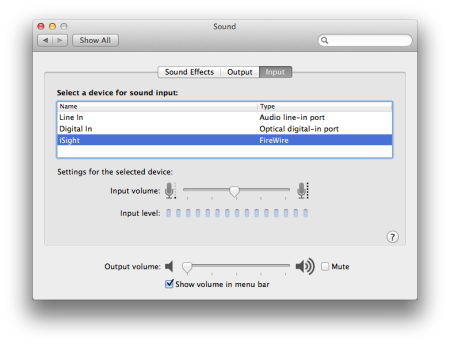I was trying to edit an SVG today. I do this quite regularly as a matter of fact, and as far as I could tell, this SVG was no different from the last one I edited. To my dismay, I was confronted with the following very informative error message:
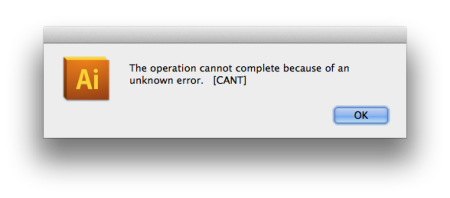
What in the world could that mean? CANT? Very informative. I looked online to see what other people said about this error. I saw varying idea for what could be wrong, ranging all the way to “Your scratch disk might not be returning SMART data. [1]” Really?
I took my SVG file and started deleting chunks to see when it would again be openable. After removing every line, suspicious or not, I came to a line that looked totally benign. I didn’t even suspect it could be the culprit.
<text transform="matrix(1 0 0 1 451.4004 41\ 8.0156)" fill="#FFFFFF" font-family="'HelveticaNeueLTStd-Lt'" font-size="8">foobar</\ text>
The problem was the font for this particular line. I uninstalled it a few weeks ago. I replaced the font name with one that I did have installed, and it magically opened without any issue. I’m sure it would have been pretty hard for Adobe Illustrator to tell me, “Can’t open this file… Missing fonts…,” especially since there is a font-dialog for just this occasion when opening PDFs and AI files.
At any rate… If you are trying to open an SVG file, make sure you have the requisite fonts installed.