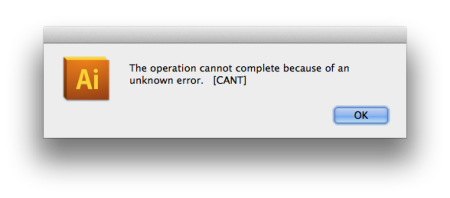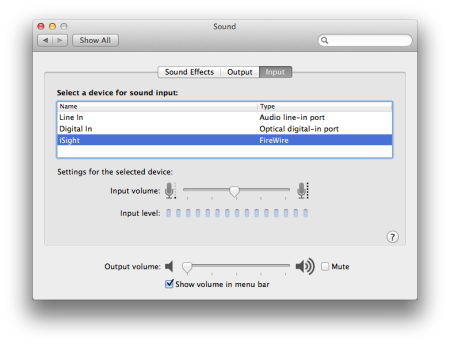Happy birthday, Macintosh. Macintosh has always been at the center of my computing experience. I grew up in a house that had Apple computers, starting with multiple Apple ][ computers. The first computer I remember using was a Quadra 700, though I’m certain that I spent time on multiple Macintoshes as child prior to that in 1991.
I vividly remember when Dad upgraded to the Quadra 840 AV. We hooked it up to our Big Screen TV and used Speakable Items for the first time. Due to the novelty of hearing the computer speak and respond to verbal input, it is something I will never forget. It reminded me of Star Trek, and as a child, I was convinced that speaking to a computer was be the future of computer-human interfaces.
In the early days, most of my memories were of drawing and playing various games. We always had the up-to-date version of Photoshop growing up. I spent many ours with my friends manipulating photos, and drawing things. KidPix was of course, also a favorite. I still have printouts on an old OCe Wax Color Printer of things I drew when I was very little.
The games that made an impression on me in my youth were games like Spelunx, Spectre, the Manhole, and Shufflepuck Cafe. Later on these evolved to Marathon, and Escape Velocity which have been permanently etched in my brain as the gold standard of gaming. I used to spend hours with ResEdit making modifications to Escape Velocity. It was fun learning how sprites worked, and how to edit the game to make it different.
 The first computer I ever purchased was a G3 tower. A company that I knew of was closing, and liquidated all their assets, and I was able to snag the G3 for a mere fifty dollars. I saved up my money, and added RAM, upgraded the processor to a G4 clocked at 500 MHz, upgraded the graphics card, got a CD burner. It was an awesome machine! Around that same time is when I started using Adobe Illustrator, and got into graphic design.
The first computer I ever purchased was a G3 tower. A company that I knew of was closing, and liquidated all their assets, and I was able to snag the G3 for a mere fifty dollars. I saved up my money, and added RAM, upgraded the processor to a G4 clocked at 500 MHz, upgraded the graphics card, got a CD burner. It was an awesome machine! Around that same time is when I started using Adobe Illustrator, and got into graphic design.
I was an early adopter of Mac OS X. I loved Mac Classic, and continued to use Classic application via the built in emulation offered by Mac OS X, however I found the public beta to be an amazing operating system. It seemed so advanced with its built in PDF engine, stunning visuals and fresh new look,and amazing multi-tasking to which I was not accustomed. It felt like a leap forward, and it was great! Additionally, the switch to a Unix based operating system afforded me the exposure to the command-line, for which I am now thankful!
So, in short, thank you, Apple, for the Macintosh, and thank you, Dad, for exposing me to electronics, computers, and creative software when I was young!