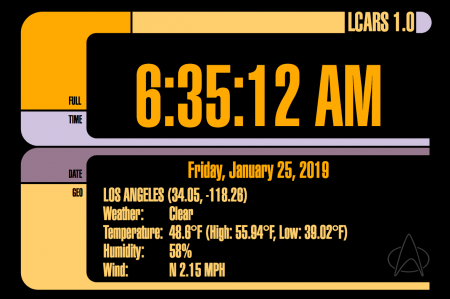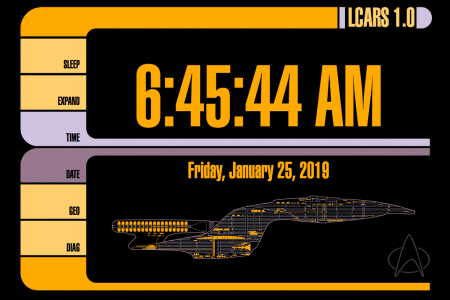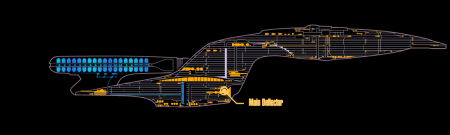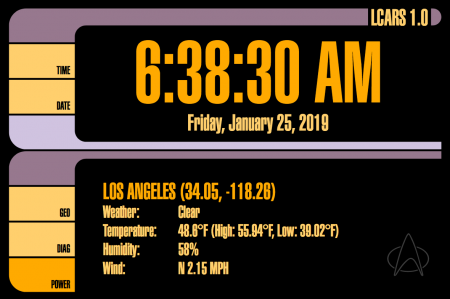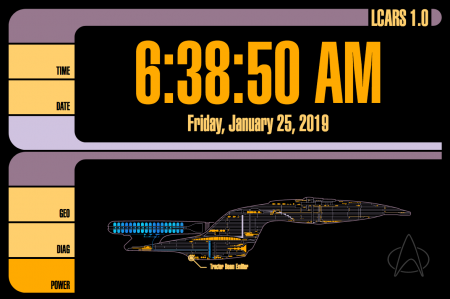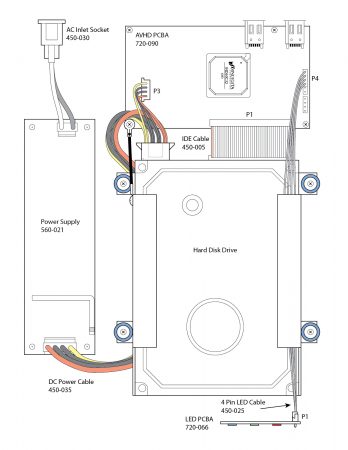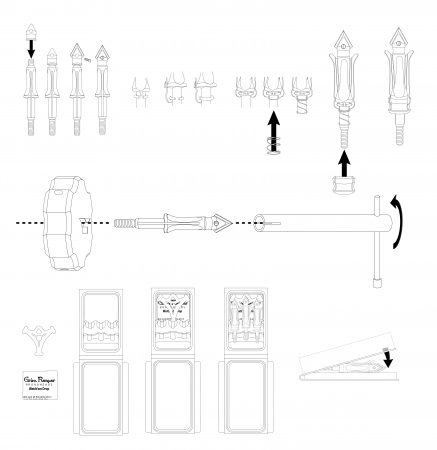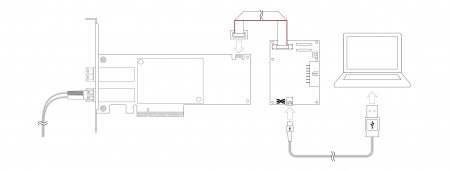![]() Emacs is a very feature-laden editor. As such, it can be hard to remember all of the various features that are very useful, but perhaps, not frequently used. I thought I would create a list of some features I have learned and did not want to forget.
Emacs is a very feature-laden editor. As such, it can be hard to remember all of the various features that are very useful, but perhaps, not frequently used. I thought I would create a list of some features I have learned and did not want to forget.
Show a list of all currently opened buffers
C-x C-bWhen there are dozens of buffers open, it can be difficult to switch to the correct one. This command will list them all, and allow you to go directly to the buffer you wish to edit.
Display current function name
M-x which-function-modeThis will add the name of the function that the cursor is currently in to the status bar at the bottom of the page. I have found this pretty useful when exploring unknown code, or long documents with hundreds of functions. I don’t enable this all the time though because I have found it can sow the responsiveness in larger documents.
Show invisible characters
M-x whitespace-modeSometimes its nice to see if a document is using spaces or tabs. Enabling white-space mode makes it clear the type of indentation being used, as well as making other whitespace sins apparent. This is particularly useful when you work on a file that’s been passed around multiple editors and is not consistently indented.
Along with this, you can easily remove whitespace present on the end of the lines by selection a region and using the following command:
M-x delete-trailing-whitespaceEasy alignment
M-x align-regexpThis is actually a command I do use frequently. I like to have things lined up as I feel that it improves legibility. This command, when run on selected text, will align the text to the matching user input. For example, I can use this to align multiple lines on an equal sign.
Selection, Etc.
C-x spaceMark. This begins a selection by marking where you cursor is and highlight to where you move your cursor thereafter
M-wCopy. This will copy the marked region
C-wCut. This will cut the marked region
C-yYank. This will paste the kill buffer contents at the location of the cursor
Rectangular Commands
C-x r kRectangular cut/kill. Make a selection across multiple lines, then run this command. It will kill the rectangular region of text that was selected
C-x r y
Rectangular yank/paste. This command will paste the rectangular area of text killed by the command above.
C-x r tMake a selection across multiple lines, then run this command. As you type, it will insert the text on each line you selected in the column that you began/ended with. If you start and end in different columns, it will replace the text in those columns on each line.
Navigational Hot Keys
Moving within the buffer can be tedious without some hotkeys to speed things up.
M->Go to end of document
M-<Go to beginning of document
M-g M-gThis brings up the ‘goto line’ prompt for quickly going to a specific line
M-g tabSimilarly, this brings up the ‘move to column’ prompt
C-vPage down
M-vPage up
C-lCenter cursor/cursor position in window
C-sSearch for term. Use the combination repeatedly to find the next instance of the search term
C-rSearch in reverse. As with the previous command, repeatedly using the combination will take you to previous instances of the search term.
Formatting Hotkeys
M-cMake word capitalized from cursor position to end of word
M-lMake word lowercase from cursor position to end of word
M-uMake word uppercase from cursor position to end of word
Window Navigation
C-x 1Return to single view
C-x 2Split pane horizontally
C-x 3Split pane vertically
C-x oMove cursor to other pane/view
C-x leftSwitch buffer to preceding buffer
C-x rightSwitch buffer to next buffer
File Handling
C-x C-fFind a file to open/edit
/ssh:user@ipaddress:/path/to/file/on/remote/machine
Also of note, when opening a file, you can use the above syntax to open a file on a remote machine.
C-x kKill buffer (close file)
C-x C-qIf a file is write protected, but you want to edit the buffer anyway…
Keyboard Macros
Keyboard macros allow you to create a set of commands that you can repeat in order to speed up repetitive tasks.
F3This will begin your macro recording. Every keystroke and command until you do will be recorded until you stop recording
F4This will stop the macro recording. Once you have stopped recording, every time you press F4 it will repeat your whole macro.
mg; The Emacs Like Editor
Sometimes you don’t want to install an 80 MB text editor on your machine. Sometimes you want something lightweight, but just don’t want to use ‘vim’. For those times, you have ‘mg’ (micro gnu). It’s a very small binary (200k on my current install) that gives a similar experience to Emacs. It has the familiar interface, keybindings and most of the essential features. Obviously the exotic commands are missing, but the fundamentals are there. I’d much rather be stuck using this than vim, vi, or nano.
Closing thoughts
While not a comprehensive list, these are some of the commands I wish I had known when starting out with Emacs. There are so many, and while I like Emacs a lot, my main gripe with it is the lack of discoverability with commands. As a last tip, the following command will show you all of the available key shortcuts:
C-h b
Happy editing!