This is an announcement that I recently did for an upcoming choral and orchestra performance for Christmas. The group generally uses simple 1 color designs with accentuated cursive fonts. I tried to keep it in line with previous design paradigms.
Author: Michael
Really Illustrator?
I was trying to edit an SVG today. I do this quite regularly as a matter of fact, and as far as I could tell, this SVG was no different from the last one I edited. To my dismay, I was confronted with the following very informative error message:
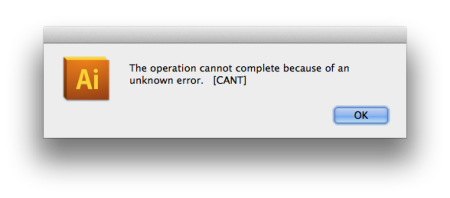
What in the world could that mean? CANT? Very informative. I looked online to see what other people said about this error. I saw varying idea for what could be wrong, ranging all the way to “Your scratch disk might not be returning SMART data. [1]” Really?
I took my SVG file and started deleting chunks to see when it would again be openable. After removing every line, suspicious or not, I came to a line that looked totally benign. I didn’t even suspect it could be the culprit.
<text transform="matrix(1 0 0 1 451.4004 41\ 8.0156)" fill="#FFFFFF" font-family="'HelveticaNeueLTStd-Lt'" font-size="8">foobar</\ text>
The problem was the font for this particular line. I uninstalled it a few weeks ago. I replaced the font name with one that I did have installed, and it magically opened without any issue. I’m sure it would have been pretty hard for Adobe Illustrator to tell me, “Can’t open this file… Missing fonts…,” especially since there is a font-dialog for just this occasion when opening PDFs and AI files.
At any rate… If you are trying to open an SVG file, make sure you have the requisite fonts installed.
2013 Mac Pro
I’m still out on whether-or-not I am enthusiastic about the direction Apple is taking with the Mac Pro. The benchmarks that have started popping up reveal that it is a blazingly-fast machine, but for some reason I find that I am on-the-fence about it (so far). Perhaps its the fact that there are fewer user-upgradeable parts than I am used to having, which makes me weary of relying on it for more than a few years (My present Mac Pro has lasted 5 years, and has had numerous upgrades, including processors). Perhaps its the lack of PCIe slots, or internal expandability. Yes, I could spend lots of money to buy a thunderbolt accessories, such as a PCIe adapter, however, these accessories (presently) are limited in selection, fairly expensive, and limited to the speed of Thunderbolt 2 (which is PCIe 4x equivalent).
At any rate, I digress. I’m not here to review, critique, or speculate about the new product, but to do what I always do… Vectorize it.
Apple products keep getting easier, and easier to draw. The continued effort to create minimal, easy-to-use products drives the design to be more featureless, which in turn means there are fewer details to replicate! The newly unveiled Mac Pro is no exception. With no visible buttons, lights, or ports (on the front), it is positively simple to replicate with just a few shapes and gradients. The most time consuming part were the ventilation holes at the bottoms of the machine. As always, this was done in Illustrator.
